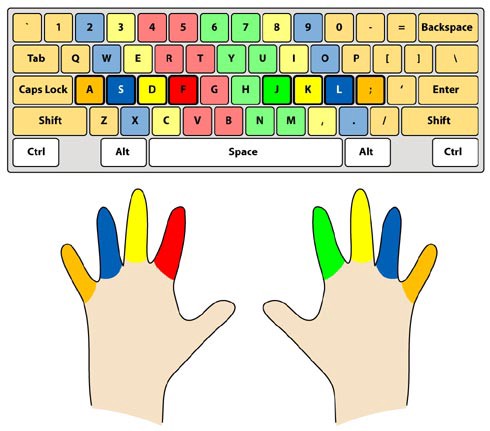Unlock Your Typing Potential
My journey of mastering touch typing over the course of a year.
What is the catch in usual way of typing?
So, regular typing is what you used to do from the time you start using keyboards: finding a key, then looking at the keyboard, and then pressing the key. Eventually, you get better at it every day, and sometimes you even guess the place of that particular key without looking but only sometimes. So, in this way of typing, you usually use only 3-4 or a maximum of 5 fingers while typing, and you look at the keyboard continuously if you are typing long paragraphs. The most common word people type without looking at the keyboard is their name.

So if one person even masters it very much, they will be able to reach a maximum of 70-75 wpm (that too sometimes depends on the mood and flow of fingers :) sad tho!
Some people who can reach more than 70-80 wpm are unconsciously developing their skill towards touch typing, but most people cannot do that just because they don’t type so often or extensively.
You can take a look at my typing speed:
What touch typing is?
It is a way of typing in which you don’t look at the keyboard and use all ten fingers to order a particular letter or some punctuation. There is a unique placement of fingers that you should follow to start learning. If you look at your keyboard carefully, you will find bumps on the letter ‘F’ and ‘J’ .Yes, these are the places where you should place your index fingers of respective hands, and left-hand fingers will follow the pattern A->S->D->F, and in the same way, right-hand fingers will follow the pattern J->K->L->;
In this way, you can type the letter of the respective halves (i.e., the left side and the right side if ‘F’ and ‘J’, respectively).
You can match your fingers with a particular color as shown in the figure. All described previously is just the gist of what it is and how it works. There are some more technicalities to it which we will talk about later on in this blog.
My Experience
It all started during my JEE preparation in 11th class when I found a video of Ali Abdaal. In that video, he talked about how he types so fast and got benefits by typing fast. That skill at that time attracted me. By the end of the video, I started testing my speed on different websites which measure typing speed. At that time, I was averaging about 35 wpm. Your hunger is the thing that drives you to improve more and more; that day, I did speed tests on and on without stopping for even a single minute and realized that I would not be able to improve at this with this plenty of fingers and rash method. Then I jumped on to a video on youtube on how to learn touch typing and watched plenty of videos and came across many websites/software that is programmed to teach you this method. But, one major thing these youtube videos did wrong to me is that they should have told the reality of the whole mechanism when you start learning touch typing.
You must have encountered things like how to achieve this in these many weeks or days. All these thumbnails made me learn it very hasty and rashly in the first couple of weeks. The primary science behind this is to learn a different method if you are leaving a typing pattern. So eventually, this will lead to a decrease in speed by a considerable amount. Most people fall for click-bait youtube videos (“HOW I WENT FROM 45 TO 90 WPM IN 1 WEEK”), and there needs to be a better impression of this skill on the viewer watching the video.
The thing is that when you start learning touch typing, your speed goes down to almost 10 percent of the actual rate of regular typing for the first 1 or 2 weeks. So, due to the false representation of youtube videos, an individual thinks of giving up as he was thinking of a linear or exponential improvement just at the beginning of it. The basic building block hence gets destroyed.
When I started it from the tutorials, my speed went to literally 5 wpm from 35-40 wpm, and yeah, obviously, it was not a great feeling. It was very irritating when mistakes happened so often at the start. The thing is, I was driven forward by the outcome that I would get after mastering it. At that time of my Jee Prep, I practiced and learned it whenever I got bored with the JEE stuff and did not feel like studying. Also, I didn’t stop it for a long time when it became like an addiction when I sensed the improvement and when I felt that there was no need to think much. All letters were getting pressed by my fingers only. Only my eyes were working, and the rest was muscle memory. From that video of Ali Abdaal to the end of 12th, i.e 6-8 months and every day spending on an average 1-2 hours on it; my speed was somewhere near 60-70 wpm on an average (lower case letters) and 40-50 (lower case+upper case and punctuations). Typing is one thing that will save you time when using a laptop. In return, you spend less time searching for items because you are fast at it and can concentrate on the screen without even looking at the keyboard to type.
My current speed is between 90-110 wpm (lower case letters) and 70-80 wpm (lower case+upper case and punctuations).
I aim to achieve a typing speed of over 120 wpm, which will require consistent practice. It’s interesting how everything I type becomes part of that practice.:))
Tips and Misconceptions
Let’s now break down some myths about touch typing:
1) Touch typing is not necessary for everyone:
While it is true that not everyone needs to be a touch typist, the skill
can be a significant advantage in many situations, including work and school.
Touch typing can improve efficiency and accuracy and reduce the risk of injury
from repetitive strain.2) It takes too long to learn touch typing:
It requires time and effort, but it is possible. With consistent practice, most
people can learn the basics of touch typing within a few weeks.3) Touch typing will decrease your speed:
Many people, including me, thought it would lower our speed. I have also sometimes
switched the way of typing because Training our fingers to function in a particular
way while learning it was rigorous. Yes, it does decrease the speed at the start,
but when you continuously practice it regularly, you will see the results, and your
fingers will feel like they are flowing on their own.Let’s now talk about some tips you should keep in mind:
1) Taking breaks is very important:
This is important because, for me, after achieving a certain level and
a certain speed in typing, growth becomes stagnant if you keep on pushing
yourself. Taking a break helped me immensely; sometimes, when I start
typing something, it is worse than ever, and my accuracy breaks. In the
same way, if I leave it and type something after a decently long period,
I feel fresh, and it reflects on my accuracy and typing speed.2) Focusing on accuracy more than speed:
Accuracy is the most important thing you should focus on at the initial
stages of typing because the increasing speed with typing wrong spelling
will lead to bad practice, and no one will appreciate that. Typing correctly
and relatively low speed is much better. You can increase your rate after
having a 95-100 percent accuracy.3) Don't look down at the keyboard while typing:
I don't think any explanation is needed. The basic moto of touch typing will
get ruined if you look at the keyboard while typing; it will be the same as
typing with the usual method everyone
uses.Resources I used to practice
Let’s divide this thing in two groups: 1) Learning and 2) Practise
1)Learning: Learning: I primarily relied on one website for learning and did not refer to any other resources.
Caution: Please adhere to the methods taught on the TypingClub website.
2)Practise: I utilized multiple platforms and websites for this section.
I initially started with 10fastfingers for a while before discovering TypingRace, a competitive platform where users can compete with others online.
Eventually, I transitioned to MonkeyType, which I found to be the best website for practicing touch typing. I spent the most hours on this platform due to its excellent design and user-focused features. These include detailed data analytics, a variety of word sets, support for multiple languages, additional themes, and customizable options for typing sounds and backgrounds. Its aesthetic appeal and functionality make it an outstanding tool created purely for typing practice.
I started withfor a while and then came across typingrace, a competitive environment where you can compete with different people online.
Finally, I shifted to monkeytype, the best website till now for practising touch typing, and I used it for the most hours. Its design and the features it provides to the user, including data analytics, different types of words, other languages, additional themes, and the freedom to customize sounds and backgrounds while typing, are fantastic. It’s just the best aesthetically made purely for typing purposes.
The link to all the software are listed below:
Final Thought
Mastering touch typing is not an overnight achievement, but it is a journey worth embarking on. While the initial stages may feel slow and frustrating, the improvements that follow are truly rewarding. By focusing on proper technique, practicing consistently, and being patient with the process, you can unlock your typing potential that will enhance your productivity and save you valuable time in the long run.
I encourage you to give touch typing a try, even if you’re skeptical and let me know if you found the blog helpful. Feel free to share this blog with your friends!
For any feedback/suggestions, feel free to drop a message via mail
All the best for your typing journey, persistence is key! :-)
Arigatou